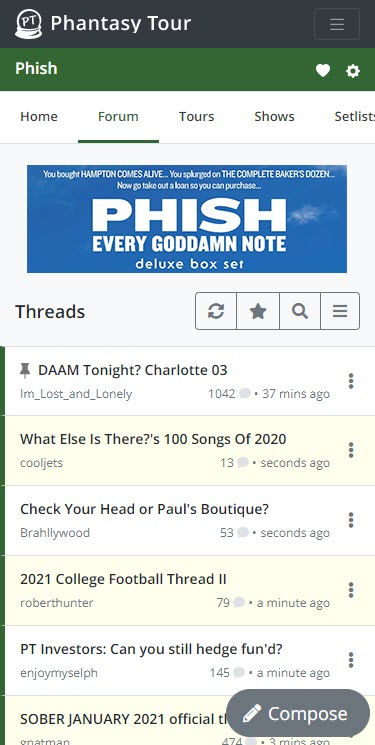New Message Board Layout and Design
We’ve been working to improve and modernize Phantasy Tour's layout and page design. We began this endeavor by collaborating with an independent user experience/user interface (UX/UI) designer to produce a style guide and composite designs for an entirely redesigned Phantasy Tour. Our goal is to provide a contemporary, intuitive and consistent sitewide design that scales seamlessly across various screen sizes. We've been releasing newly designed pages as they've been completed. So far, this includes the band home page, the band show list page, and the band setlist page among others.
The message board thread list page and post list page are the two busiest pages on our site. We do not take making changes to these pages lightly. Our members have expressed strong opinions both for and against the current format and layout. Furthermore, it is imperative that these pages are optimized for performance due to the amount of traffic they see. Changes to these pages require thoughtful consideration and feedback. As such, we have been conducting a private beta test for several months and are now moving to a public beta test.
Starting today, any member of Phantasy Tour can opt in to using our new message board layout. The toggle switch for changing your layout is located on the message board settings page (https://www.phantasytour.com/settings/forum). Not all message board pages and features have been converted yet. The search page as well as various others will be converted in the coming weeks.
Below are some screenshots of the new interface. Some key features worth noting are:
- We have replaced paging on the thread list page with infinite scroll. On most browsers, this will mean that the back button in your browser will return you to the same spot in the thread list where you left.
- On mobile, the "create a thread" feature is now a floating "Compose" button in the lower right corner of the screen when browsing the thread list page.
- On desktop and mobile, the reply box at the bottom of the post list page can be opened as a pop-up anywhere along the page using a floating button/bar in the lower right corner of the screen.
- On the post list page, a "Star" button replaces "MT" as the method for adding a thread to your "My Threads" list.
- On the thread list page, the "Star" button will filter the list of threads down to those on your "My Threads" list.
If you have feedback regarding the new layout, please provide it on our support site located at http://support.phantasytour.com.